Introduction to DJANGO
Django is a web development framework that assists in building and maintaining quality web applications. Django helps eliminate repetitive tasks making the development process an easy and time saving experience.
Django is a high-level Python web framework that encourages rapid development and clean, pragmatic design. Django makes it easier to build better web apps quickly and with less code.
Note − Django is a registered trademark of the Django Software Foundation, and is licensed under BSD License.
History of Django
- 2003 − Started by Adrian Holovaty and Simon Willison as an internal project at the Lawrence Journal-World newspaper.
- 2005 − Released July 2005 and named it Django, after the jazz guitarist Django Reinhardt.
- 2005 − Mature enough to handle several high-traffic sites.
- Current − Django is now an open source project with contributors across the world.
Django – Design Philosophies
Django comes with the following design philosophies −
- Loosely Coupled − Django aims to make each element of its stack independent of the others.
- Less Coding − Less code so in turn a quick development.
- Don't Repeat Yourself (DRY) − Everything should be developed only in exactly one place instead of repeating it again and again.
- Fast Development − Django's philosophy is to do all it can to facilitate hyper-fast development.
- Clean Design − Django strictly maintains a clean design throughout its own code and makes it easy to follow best web-development practices.
Advantages of Django
Here are few advantages of using Django which can be listed out here −
- Object-Relational Mapping (ORM) Support − Django provides a bridge between the data model and the database engine, and supports a large set of database systems including MySQL, Oracle, Postgres, etc. Django also supports NoSQL database through Django-nonrel fork. For now, the only NoSQL databases supported are MongoDB and google app engine.
- Multilingual Support − Django supports multilingual websites through its built-in internationalization system. So you can develop your website, which would support multiple languages.
- Framework Support − Django has built-in support for Ajax, RSS, Caching and various other frameworks.
- Administration GUI − Django provides a nice ready-to-use user interface for administrative activities.
- Development Environment − Django comes with a lightweight web server to facilitate end-to-end application development and testing.
As you already know, Django is a Python web framework. And like most modern framework, Django supports the MVC pattern. First let's see what is the Model-View-Controller (MVC) pattern, and then we will look at Django’s specificity for the Model-View-Template (MVT) pattern.
MVC Pattern
When talking about applications that provides UI (web or desktop), we usually talk about MVC architecture. And as the name suggests, MVC pattern is based on three components: Model, View, and Controller
DJANGO MVC - MVT Pattern
The Model-View-Template (MVT) is slightly different from MVC. In fact the main difference between the two patterns is that Django itself takes care of the Controller part (Software Code that controls the interactions between the Model and View), leaving us with the template. The template is a HTML file mixed with Django Template Language (DTL).
The following diagram illustrates how each of the components of the MVT pattern interacts with each other to serve a user request −
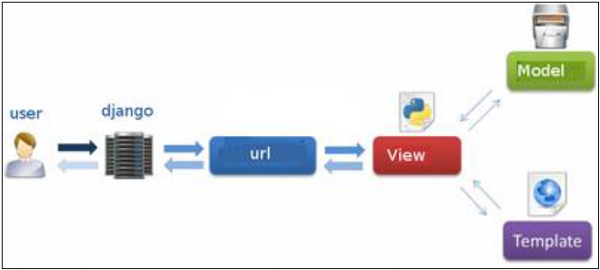
The developer provides the Model, the view and the template then just maps it to a URL and Django does the magic to serve it to the user.
SETUP DJANGO
Django development environment consists of installing and setting up Python, Django, and a Database System. Since Django deals with web application, it's worth mentioning that you would need a web server setup as well.
Step 1 – Installing Python
Django is written in 100% pure Python code, so you'll need to install Python on your system. Latest Django version requires Python 2.6.5 or higher
If you're on one of the latest Linux or Mac OS X distribution, you probably already have Python installed. You can verify it by typing python command at a command prompt. If you see something like this, then Python is installed.
$ python Python 2.7.5 (default, Jun 17 2014, 18:11:42) [GCC 4.8.2 20140120 (Red Hat 4.8.2-16)] on linux2
Otherwise, you can download and install the latest version of Python from the link http://www.python.org/download.
Step 2 - Installing Django
Installing Django is very easy, but the steps required for its installation depends on your operating system. Since Python is a platform-independent language, Django has one package that works everywhere regardless of your operating system.
You can download the latest version of Django from the link http://www.djangoproject.com/download.
UNIX/Linux and Mac OS X Installation
You have two ways of installing Django if you are running Linux or Mac OS system −
- You can use the package manager of your OS, or use easy_install or pip if installed.
- Install it manually using the official archive you downloaded before.
We will cover the second option as the first one depends on your OS distribution. If you have decided to follow the first option, just be careful about the version of Django you are installing.
Let's say you got your archive from the link above, it should be something like Django-x.xx.tar.gz:
Extract and install.
$ tar xzvf Django-x.xx.tar.gz $ cd Django-x.xx $ sudo python setup.py install
You can test your installation by running this command −
$ django-admin.py --version
If you see the current version of Django printed on the screen, then everything is set.
Note − For some version of Django it will be django-admin the ".py" is removed.
Windows Installation
We assume you have your Django archive and python installed on your computer.
First, PATH verification.
On some version of windows (windows 7) you might need to make sure the Path system variable has the path the following C:\Python34\;C:\Python34\Lib\site-packages\django\bin\ in it, of course depending on your Python version.
Then, extract and install Django.
c:\>cd c:\Django-x.xx
Next, install Django by running the following command for which you will need administrative privileges in windows shell "cmd" −
c:\Django-x.xx>python setup.py install
To test your installation, open a command prompt and type the following command −
c:\>python -c "import django; print(django.get_version())"
If you see the current version of Django printed on screen, then everything is set.
OR
Launch a "cmd" prompt and type python then −
c:\> python >>> import django >>> django.VERSION
Step 3 – Database Setup
Django supports several major database engines and you can set up any of them based on your comfort.
- MySQL (http://www.mysql.com/)
- PostgreSQL (http://www.postgresql.org/)
- SQLite 3 (http://www.sqlite.org/)
- Oracle (http://www.oracle.com/)
- MongoDb (https://django-mongodb-engine.readthedocs.org)
- GoogleAppEngine Datastore (https://cloud.google.com/appengine/articles/django-nonrel)
You can refer to respective documentation to installing and configuring a database of your choice.
Note − Number 5 and 6 are NoSQL databases.
Step 4 – Web Server
Django comes with a lightweight web server for developing and testing applications. This server is pre-configured to work with Django, and more importantly, it restarts whenever you modify the code.
However, Django does support Apache and other popular web servers such as Lighttpd. We will discuss both the approaches in coming chapters while working with different examples.
