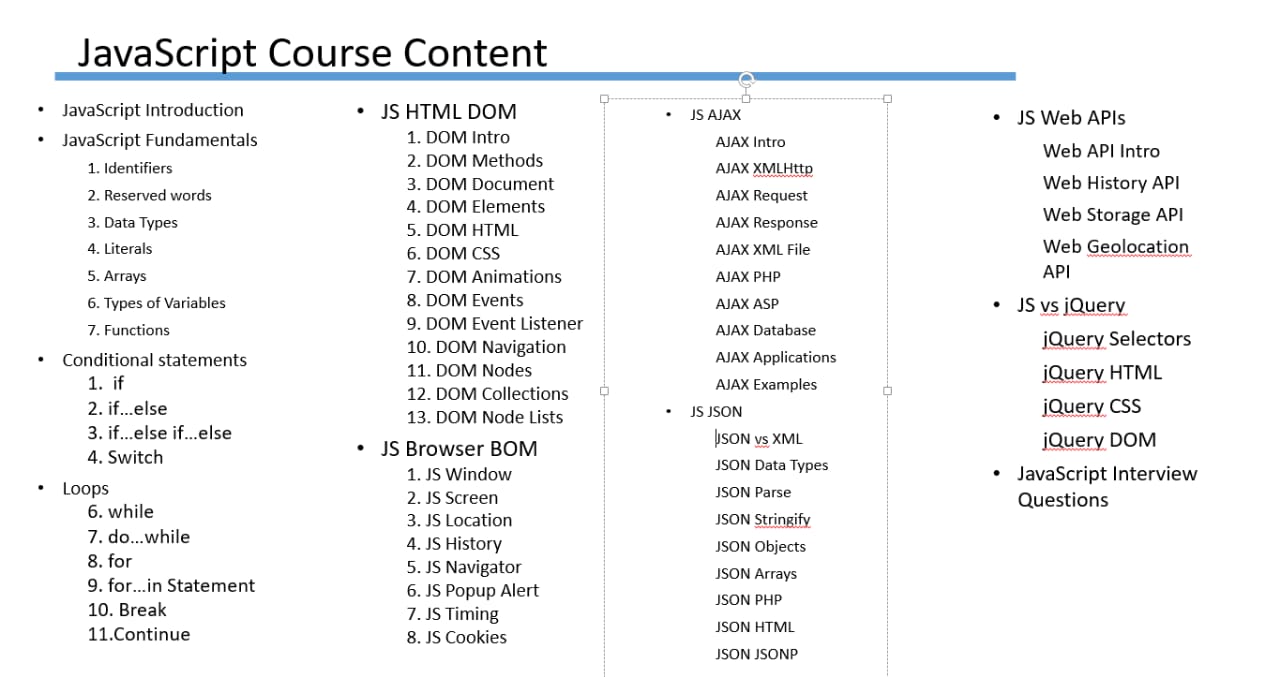Javascript training in hyderabad
JavaScript is a lightweight, interpreted programming language with object-oriented capabilities that allows you to build interactivity into otherwise static HTML pages.
HTML (the Hypertext Markup Language) and CSS (Cascading Style Sheets) are two of the core technologies for building Web pages. HTML provides the structure of the page, CSS the (visual and aural) layout, for a variety of devices. Along with graphics and scripting, HTML and CSS are the basis of building Web pages and Web Applications.
Algorithm Training Institute offers JavaScript training course in Hyderabad with real-time experts. we provide javscript online training, corporate training, job support and classroom training in hyderabad.
Javscript Training Institute in Hyderabad India. We are providing Html Javscript online training in India, UK, USA, Australia, Canada, Singapore, UAE and Malaysia.
The JavaScript training by Algorithm training institute is a simple way for developers and programmers to set themselves apart from the masses and make themselves stand out as qualified job candidates.
Advantages of using JavaScript:
- Less server interaction
- Immediate feedback to the visitors
- Increased interactivity
- Richer interfaces
- Training by Realtime Expert trainer
- Live Online Classes
- Free study material
- Online virtual Classes available in morning, evening and weekend
Prerequisties
- All attendees should have a basic knowledge of HTML Elements.
Course Details:
Duration: 40hrs
Time : 8.30am or 6.30 pm and 7.30 pm
Mode : class room or online
Project : Yes
Course Fee:Contact Us
Demo:
TRAINER
Course Details:
Duration: 40hrs
Time : 8.30am or 6.30 pm and 7.30 pm
Mode : class room or online
Project : Yes
Course Fee:Contact Us
Demo:
TRAINER
Course Content
HTML Lessons
Basic HTML elements
-
- The main HTML elements, HEAD, TITLE, BODY, the general structure of a HTML document.
Building and editing HTML webpage
-
- A lesson about how to build and edit a HTML webpage, using just a simple text editor.
HTML Headings and Comments
-
- What HTML Headings are, how to add headings, h1, h2, ... h6, and comments into an HTML document.
Paragraphs, Line break, Horizontal rule
-
- HTML course, create Paragraphs; add Line break and Horizontal rule.
HTML Text Formatting
-
- Text Formatting - how to use FONT tag, its attributes: size, color; and other formatting tags to display text in various format: bold, italic, underline, strike, ... etc.
HTML Lists (UL, OL, LI, DL)
-
- How to create unordered, ordered, and definition lists in a web page.
Adding images
-
- Adding images in a web page, attributes of the IMG tag, src, width, height, and others.
Hyperlinks - Links
-
- Adding Hyperlinks in HTML document, create Links in a Web page.
Image Map
-
- Image Maps in HTML document, creating multiple areas and links in a single image-map. and tags.
HTML Tables
-
- Working with Tables. Table elements and structure, rows, cols, thead, tbody, caption, and attributes
Forms and Input
-
- How to create Forms, input fields, buttons, select list, checkboxes, textarea, and other form elements.
New Form elements and attributes in HTML5
-
- New Form input types and attributes added in HTML5, date-pickers, number, range, email, url, search, color, datalist and other new elements.
CSS - Cascading Style Sheets in HTML
-
- Applying formatting using CSS - Cascading Style Sheets. Creating style rules in internal and external style sheet.
DIV and SPAN
-
- About DIV and SPAN HTML tags. How to use and work with DIV, SPAN and CSS styles.
Using Frames
-
- Working with frames in HTML, using FRAME, FRAMESET and IFRAME.
HTML Meta tags for search engines
-
- Meta tags used for page indexing optimization in search engines, content, description, keywords, author, alternate. Meta redirect.
HTML object tag
-
- How to embed media content (such as an image, Java applet, movie, audio, SWF Flash, PDF files, or even another HTML file) on a web page. Adding Param properties to ....
XHTML vs HTML
-
- Differences between XHTML and HTML, XHTML syntax rules.
Colors - Codes and Names
-
- Colors in the web page, their hexadecimal and RGB Codes, combinations of red, green, blue, color Names.
HTML Symbol Entities
-
- Symbol Entities supported by HTML, mathematical symbols, Latin characters, Greek letters, other entities.
- Javascript Course Content
Introduction to JavaScript
- A brief introduction about JavaScript, a programming language used to create interactive webpages and web aplications.
JavaScript Syntax
-
- About JavaScript code and syntax. How to write and use a simple JS code in the HTML page and external file.
Variables and Operators
-
- Understading and using variables and operators, the basics of programming.
JavaScript Operators
-
- JavaScript Operators, arithmetics, logicals, for strings, for functions, conditional operator, operators precedence.
Conditional statements if, else, switch
-
- This chapter begins by introducing you to conditional statements: if, else and switch. You will discover what they are and why they are useful to you in scripts.
For loops
-
- The FOR loops: for ... in and for each ... in. Block of code that allows you to repeat a section of code a certain number of times.
While loops
-
- Using while loops and Do While in JavaScript.
Alert, Confirm and Prompt
-
- How to use Alert, Prompt and Confirm, JS predefined windows.
Functions
-
- Using functions, declaring and calling functions with or without parameters.
Functions - scope, arguments and recursive
-
- Different ways to declare a function. About variable scope, arguments, nested and recursive functions.
JavaScript Strings
-
- String object, creating and using strings in JavaScript. Properties and methods of the string object.
JavaScript Arrays
-
- Array object, creating and using Arrays. Properties and methods of the array object. Moving through Array's elements.
Associative Arrays
-
- Creating and using Associative Arrays in JS, traversing and accesing elements of the associative array.
The Number and Math Objects
-
- About the Number object. Perform various calculations and complex operations with the Math object. Properties and methods of the Number and Math objects.
Date Object
-
- JS Date object, set and get certain time values that you can use in your scripts. Properties and methods of the Date object.
Global Object
-
- About Global object. Properties and methods (functions) of the Global object and a sample script example.
Window Object
-
- An Introduction to the Window Object. Properties and methods of the Window object and some examples.
Document Object - DOM
-
- DOM, Document Object Model, accessing and using the DOM with JavaScript. Document object properties and methods.
Document object and Forms
-
- Document Object and Forms. How to access and change the data from input from fields using DOM hierarchy.
Navigator and history objects
-
- Level one JS browser objects: navigator, history. Properties, methods and examples.
location and screen objects
-
- JavaScript course - Other JS browser objects: location, screen. Properties, methods and examples.
anchor and link object
-
- JS HTML DOM objects, anchor and link; represent an HTML hyperlink tag. Properties, methods and examples.
Form, text, textarea, file objects
-
- Properties, methods and events of the form object and some of its sub-objects: text, password, hidden, textarea and file.
Buttons, Checkbox, Radio, Select, Option objects
-
- Otfer form sub-objects: Buttons, Checkbox, Radio, Select, Option. Properties, methods and events of these JS objects.
JavaScript Events
-
- Adding events in the HTML page. Examples and a list with JS Events for window, mouse, form elements and keyboard.
Register event handlers and Detect events
-
- How to Register event handlers and Detect events in JS, addEventListener method.
Image object
-
- JS Image object. Creating simple image effects using properties and methods of the Image object, preloading images.
Frame / I Frame object
-
- Properties of the Frame and I Frame object. Accessing frame elements, frame navigation.
Cookies
-
- Using Cookies, creating, reading and deleting cookies. Working in JavaScript with data from cookie.
Working with getElementById
-
- Working with getElementById. How to use the get ElementById DOM method to get and set data in the HTML document.
Working with getElementsByTagName
-
- Working with getElementsByTagName. How to use the getElementsByTagName JS DOM method with HTML tags..
create Element and insert Before
- Using create Element and insert Before JavaScript methods to Create and to add HTML elements in the web page.