We want to access the view via a URL. Django has his own way for URL mapping and it's done by editing your project url.py file (myproject/url.py). The url.py file looks like −
from django.conf.urls import patterns, include, url from django.contrib import admin admin.autodiscover() urlpatterns = patterns('', #Examples #url(r'^$', 'myproject.view.home', name = 'home'), #url(r'^blog/', include('blog.urls')), url(r'^admin', include(admin.site.urls)), )
When a user makes a request for a page on your web app, Django controller takes over to look for the corresponding view via the url.py file, and then return the HTML response or a 404 not found error, if not found. In url.py, the most important thing is the "urlpatterns" tuple.
It’s where you define the mapping between URLs and views. A mapping is a tuple in URL patterns like −
from django.conf.urls import patterns, include, url from django.contrib import admin admin.autodiscover() urlpatterns = patterns('', #Examples #url(r'^$', 'myproject.view.home', name = 'home'), #url(r'^blog/', include('blog.urls')), url(r'^admin', include(admin.site.urls)), url(r'^hello/', 'myapp.views.hello', name = 'hello'), )
The marked line maps the URL "/home" to the hello view created in myapp/view.py file. As you can see above a mapping is composed of three elements −
- The pattern − A regexp matching the URL you want to be resolved and map. Everything that can work with the python 're' module is eligible for the pattern (useful when you want to pass parameters via url).
- The python path to the view − Same as when you are importing a module.
- The name − In order to perform URL reversing, you’ll need to use named URL patterns as done in the examples above. Once done, just start the server to access your view via :http://127.0.0.1/hello
Organizing Your URLs
So far, we have created the URLs in “myprojects/url.py” file, however as stated earlier about Django and creating an app, the best point was to be able to reuse applications in different projects. You can easily see what the problem is, if you are saving all your URLs in the “projecturl.py” file. So best practice is to create an “url.py” per application and to include it in our main projects url.py file (we included admin URLs for admin interface before).
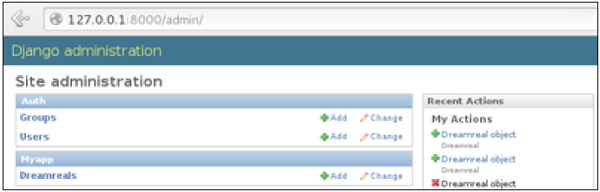
How is it Done?
We need to create an url.py file in myapp using the following code −
from django.conf.urls import patterns, include, url urlpatterns = patterns('', url(r'^hello/', 'myapp.views.hello', name = 'hello'),)
Then myproject/url.py will change to the following −
from django.conf.urls import patterns, include, url from django.contrib import admin admin.autodiscover() urlpatterns = patterns('', #Examples #url(r'^$', 'myproject.view.home', name = 'home'), #url(r'^blog/', include('blog.urls')), url(r'^admin', include(admin.site.urls)), url(r'^myapp/', include('myapp.urls')), )
We have included all URLs from myapp application. The home.html that was accessed through “/hello” is now “/myapp/hello” which is a better and more understandable structure for the web app.

Now let's imagine we have another view in myapp “morning” and we want to map it in myapp/url.py, we will then change our myapp/url.py to −
from django.conf.urls import patterns, include, url urlpatterns = patterns('', url(r'^hello/', 'myapp.views.hello', name = 'hello'), url(r'^morning/', 'myapp.views.morning', name = 'morning'), )
This can be re-factored to −
from django.conf.urls import patterns, include, url urlpatterns = patterns('myapp.views', url(r'^hello/', 'hello', name = 'hello'), url(r'^morning/', 'morning', name = 'morning'),)
As you can see, we now use the first element of our urlpatterns tuple. This can be useful when you want to change your app name.
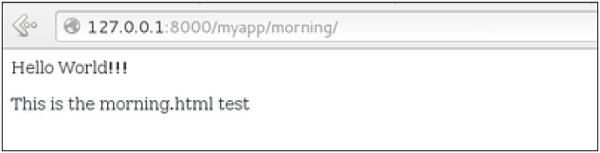
Sending Parameters to Views
We now know how to map URL, how to organize them, now let us see how to send parameters to views. A classic sample is the article example (you want to access an article via “/articles/article_id”).
Passing parameters is done by capturing them with the regexp in the URL pattern. If we have a view like the following one in “myapp/view.py”
from django.shortcuts import render from django.http import HttpResponse def hello(request): return render(request, "hello.html", {}) def viewArticle(request, articleId): text = "Displaying article Number : %s"%articleId return HttpResponse(text)
We want to map it in myapp/url.py so we can access it via “/myapp/article/articleId”, we need the following in “myapp/url.py” −
from django.conf.urls import patterns, include, url urlpatterns = patterns('myapp.views', url(r'^hello/', 'hello', name = 'hello'), url(r'^morning/', 'morning', name = 'morning'), url(r'^article/(\d+)/', 'viewArticle', name = 'article'),)
When Django will see the url: “/myapp/article/42” it will pass the parameters '42' to the viewArticle view, and in your browser you should get the following result −
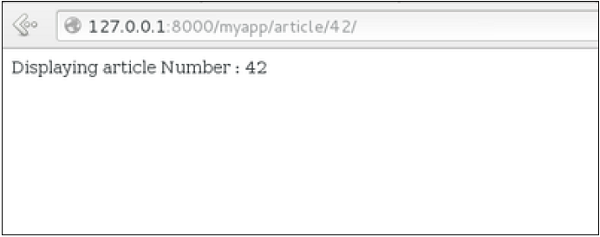
Note that the order of parameters is important here. Suppose we want the list of articles of a month of a year, let's add a viewArticles view. Our view.py becomes −
from django.shortcuts import render from django.http import HttpResponse def hello(request): return render(request, "hello.html", {}) def viewArticle(request, articleId): text = "Displaying article Number : %s"%articleId return HttpResponse(text) def viewArticle(request, month, year): text = "Displaying articles of : %s/%s"%(year, month) return HttpResponse(text)
The corresponding url.py file will look like −
from django.conf.urls import patterns, include, url urlpatterns = patterns('myapp.views', url(r'^hello/', 'hello', name = 'hello'), url(r'^morning/', 'morning', name = 'morning'), url(r'^article/(\d+)/', 'viewArticle', name = 'article'), url(r'^articles/(\d{2})/(\d{4})', 'viewArticles', name = 'articles'),)
Now when you go to “/myapp/articles/12/2006/” you will get 'Displaying articles of: 2006/12' but if you reverse the parameters you won’t get the same result.
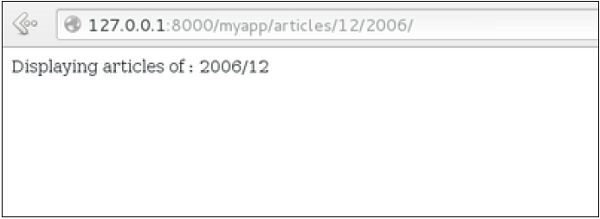
To avoid that, it is possible to link a URL parameter to the view parameter. For that, our url.py will become −
from django.conf.urls import patterns, include, url urlpatterns = patterns('myapp.views', url(r'^hello/', 'hello', name = 'hello'), url(r'^morning/', 'morning', name = 'morning'), url(r'^article/(\d+)/', 'viewArticle', name = 'article'), url(r'^articles/(?P\d{2})/(?P\d{4})', 'viewArticles', name = 'articles'),)
10 URLS.PY
Cd Cd D:\django\myproject\myapp
Create vi urls.py
from django.urls import path
from . import views
urlpatterns = [
path('', views.hello, name='hello'),
]
Organizing Urls in hierarchy
11 URLS.PY
Cd D:\django\myproject\myproject
Edit urls.py
from django.contrib import admin
from django.urls import include, path
urlpatterns = [
path('admin/', admin.site.urls),
path('myapp/', include('myapp.urls')),
]
Run the mozilla client
http://127.0.0.1:8000/myapp/
2.0
Here’s a sample URLconf:
from django.urls import path
from . import views
urlpatterns = [
path('articles/2003/', views.special_case_2003),
path('articles/<int:year>/', views.year_archive),
path('articles/<int:year>/<int:month>/', views.month_archive),
path('articles/<int:year>/<int:month>/<slug:slug>/', views.article_detail),
]
Notes:
- To capture a value from the URL, use angle brackets.
- Captured values can optionally include a converter type. For example, use
<int:name>to capture an integer parameter. If a converter isn’t included, any string, excluding a/character, is matched. - There’s no need to add a leading slash, because every URL has that. For example, it’s
articles, not/articles.
Example requests:
- A request to
/articles/2005/03/would match the third entry in the list. Django would call the functionviews.month_archive(request, year=2005, month=3). /articles/2003/would match the first pattern in the list, not the second one, because the patterns are tested in order, and the first one is the first test to pass. Feel free to exploit the ordering to insert special cases like this. Here, Django would call the functionviews.special_case_2003(request)/articles/2003would not match any of these patterns, because each pattern requires that the URL end with a slash./articles/2003/03/building-a-django-site/would match the final pattern. Django would call the functionviews.article_detail(request, year=2003, month=3, slug="building-a-django-site").
Using regular expressions¶
If the paths and converters syntax isn’t sufficient for defining your URL patterns, you can also use regular expressions. To do so, use re_path() instead of path().
In Python regular expressions, the syntax for named regular expression groups is (?P<name>pattern), where name is the name of the group and pattern is some pattern to match.
Here’s the example URLconf from earlier, rewritten using regular expressions:
from django.urls import path, re_path
from . import views
urlpatterns = [
path('articles/2003/', views.special_case_2003),
re_path(r'^articles/(?P<year>[0-9]{4})/$', views.year_archive),
re_path(r'^articles/(?P<year>[0-9]{4})/(?P<month>[0-9]{2})/$', views.month_archive),
re_path(r'^articles/(?P<year>[0-9]{4})/(?P<month>[0-9]{2})/(?P<slug>[\w-]+)/$', views.article_detail),
]
This accomplishes roughly the same thing as the previous example, except:
- The exact URLs that will match are slightly more constrained. For example, the year 10000 will no longer match since the year integers are constrained to be exactly four digits long.
- Each captured argument is sent to the view as a string, regardless of what sort of match the regular expression makes.
When switching from using path() to re_path() or vice versa, it’s particularly important to be aware that the type of the view arguments may change, and so you may need to adapt your views.
Using unnamed regular expression groups¶
As well as the named group syntax, e.g. (?P<year>[0-9]{4}), you can also use the shorter unnamed group, e.g. ([0-9]{4}).
This usage isn’t particularly recommended as it makes it easier to accidentally introduce errors between the intended meaning of a match and the arguments of the view.
In either case, using only one style within a given regex is recommended. When both styles are mixed, any unnamed groups are ignored and only named groups are passed to the view function.
#######################myapp/views.py###############
from django.shortcuts import render
# Create your views here.
from django.http import HttpResponse
def hello(request):
text = """<h1>welcome to my app !</h1>"""
return HttpResponse(text)
def hello_arg(request, number):
text = "<h1>welcome to my app number %s!</h1>"% number
return HttpResponse(text)
def hello_html(request):
today = 1234
return render(request, "hello.html", {"today" : today})
website/url.py
from django.contrib import admin
from django.urls import include, path
urlpatterns = [
path('admin/', admin.site.urls),
path('myapp/', include('myapp.urls')),
]
myapp/url.py
from django.urls import path,re_path
from . import views
urlpatterns = [
path('', views.hello, name='hello'),
path('dsa', views.hello_html, name='hello_html'),
re_path(r'python(?P<number>\d+)', views.hello_arg),
#path('python<int:number>', views.hello_arg, name='hello_arg'),
]
urlpatterns = [
#path('admin/', admin.site.urls),
###################################################
working reg exp
re_path(r'display(?P<no>\d+)/', views.hello1,name='hello1')
and corresponding view
def hello1(request,no):
#no=2
text="<h1> welcome to myapp %d (inside) </h1>"%int(no)
return HttpResponse(text)
###################################################
create' templates' directory under myapp/
add hello.html
<html>
<body>
Hello World!!!<p>Today is {{today}}</p>
</body>
</html>
######################################3
http://127.0.0.1:8000/myapp/python3
http://127.0.0.1:8000/myapp/dsa
http://127.0.0.1:8000/myapp
